Open command prompt.
To check which session to reset, see below command line:
query session /server:[server name]
Sample:
query session /server:MyServer2003
Output:
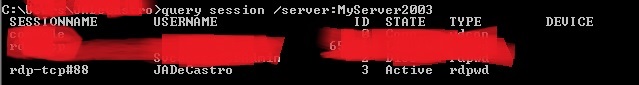
Then, check the ID to be reset and use the command line below:
reset session [ID] /server:MyServer2003
Sample:
reset session 3 /server:MyServer2003
Note: There will be no output after you run this command. Afterwards, try logging in to the server again.
To check which session to reset, see below command line:
query session /server:[server name]
Sample:
query session /server:MyServer2003
Output:
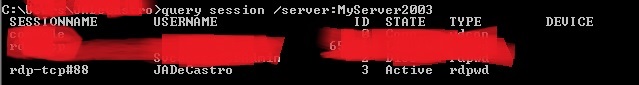
Then, check the ID to be reset and use the command line below:
reset session [ID] /server:MyServer2003
Sample:
reset session 3 /server:MyServer2003
Note: There will be no output after you run this command. Afterwards, try logging in to the server again.